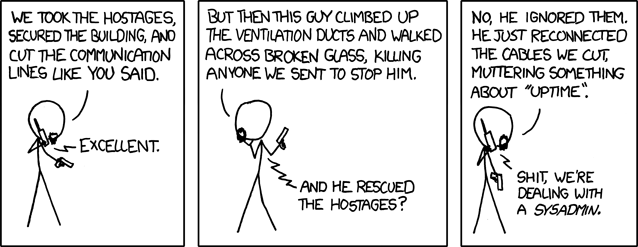
Category Archives: IT
WTF?
I need links on this!
Please do not hesitate to comment…
rsync and backup
The setup is: Clients -> Server -> NAS. ssh from Client to server, cifs from server to NAS.
First bit, make ssh keypairs for the clients, if the backup-process is supposed to be unsupervised, then make keypairs without passwords. Then I needed to fiddle with the backup-share, permissions screwed with rsync, generating a lot of noise in the log. Stuff got backed up though. Heres what my backupscript ended up looking like:
#!/bin/sh# for copy from CLIENTBACKUPDIR to /mnt/Backup/$BACKUPUSER directory on serverCLIENTBACKUPDIR=XXXBACKUPUSER=XXXSERVERHOST=URLSSHUSER=XXXcd $HOME || exit 1rsync –delete –exclude-from=$HOME/.rsync/exclude-backup \–timeout=999 -azu \-e “ssh -l $SSHUSER -i .ssh/backup -ax -o ClearAllForwardings=yes” \$HOME/ $SERVERHOST:/mnt/Backup/$BACKUPUSER
#Backup-excludefile– /Media/*– /Music/*– /.*
My first tricorder
HTC HERO KERNEL SOURCE PART 3
Well, it seems that getting gpl-violations.org on the case helped 🙂
HTC HERO KERNEL SOURCE part 2
Yesterday I wrote gpl-violations.org about my problems. They responded today that they are on the case and stuff is happening. Might not be to long now 🙂
HTC Hero kernel source
I have written HTC several times to get hold of the kernel-source for the hero, but they haven’t been very forthcoming. It seems I’m not the only one: Slashdot
Kindle for the rest of us!
Amazons kindle has been released with global 3G radio-bits. In other words, whispernet and instant access to 350.000 books, daily newspapers and magazines in more than 100 countries!
Paid apps in Android Market in Denmark
At last, rumor has it that HTC and Google finally has gotten their act together and are offering access to paid apps in Android Market.
When the HTC Tattoo hits danish stores Market will be open for paid apps.
New ROM for my Android
I’ve flashed my HTC Hero Android phone with a new ROM and a firmware with new and improved bits for the radiostuff.
The new ROM is based on the upcomming update from HTC (should be almost here now) and it is FAST!
I’m just now trying to figure out how to remove apps I don’t use…
(adb shell is a fun way to make a mess :-D)
This is how:
Needed, Android sdk and fastboot and cm-recovery.img. If you are on a windowsmachine you might need to update your usbdrivers, I have no idea how to do that (it works out of the box on all my linuxboxes) but I imagine you need to doubleclick on lots of buttons…
Get the new ROM and maybe even the updated firmware for the radio.
Put both of the zip-files on your sd-card.
Plug in your phone and run
fastboot boot /path/to/cm-recovery.img
wipe your phone (perhaps with a backup first).
Use the menu to install the zipfiles (first the radio, then the ROM) and you are done.
After that I began rm’ing stuf with adb shell to get rid of stuff I never use. YMMV!